Netflix error code nw-2-5 indicates that your device is facing some problems while establishing a connection with Netflix’s servers. The possible cause behind this error could be a server outage, broken Ethernet or Wi-FiWiFi, or any other trouble with your ISP.
If you are constantly troubled with this Netflix error code NW-2-5, you can overcome this problem by checking your internet connection, restarting your device, or switching to Public DNS Server.
Let’s try the following methods to troubleshoot this problem.
Table of Contents
What Is Netflix Error Code NW-2-5?
The error code NW-2-5 on Netflix represents a failure of your device to connect with Netflix’s server. When a device fails to establish a connection with Netflix’s server due to any reason, it shows this Netflix Error Code NW-2-5.
Since your device cannot connect to servers, you cannot stream any of the Netflix content, showing this error. This network connectivity error is mostly experienced while streaming Netflix content on PS4, Roku, Smart TV, Blu-ray players, or Xbox.
Why Does Netflix Shows Error Code Nw-2-5?
Mostly, this error is caused due to connectivity issues of your streaming device. While connectivity issues are the main reason behind this error, a few other factors can lead to Netflix error code nw-2-5. Here are a few major causes behind this error:
- The device is unable to connect with the router
- Server connectivity issue of your device with Netflix
- Possible issue with DNS configuration
- Disconnected WiFI or ISP outage
Another possible reason behind this error is the server outage of Netflix. When there is trouble going over Netflix’s server, you are likely to see an NW-2-5 error.
Read More: How To Fix Netflix Error Code NW-3-6
However, there’s nothing to worry about, as there are a few things you can do to fix this error on your streaming device.
How To Fix Netflix Error Code NW-2-5?

Based on your streaming device, the steps to overcome this NW-2-5 error may differ slightly. While devices allow you to verify or even change DNS settings, others do not offer such an option.
Here are the four best solutions with step by step guide to resolve Netflix error code nw-2-5 for every user type:
1. Make Sure Your Device Has Internet Connectivity
The first step to fixing this Netflix error code NW-2-5 is ensuring your device has internet connectivity. If you are facing this error while streaming Netflix, then it’s likely that your internet connection is not working well enough.
In such a case, the best thing you can do is contact your ISP provide and ask them to fix connectivity issues. To fix this problem, try the following steps:
- Turn off your device and restart it
- Reset your router by turning it off and on again
- Try testing the speed of your Internet connection using any tool.
2. Verify Your Device DNS Configuration
If you cannot use Netflix due to an NW-2-5 error, then there could be a few problems with the DNS configuration of your streaming device.
For PlayStation, Media Players, and Xbox consoles, it’s common to experience DNS errors. However, you can follow a few simple steps to verify and even change the DNS configuration of your Netflix-supported devise.
- Click on the ‘Guide Button’ on your Xbox console
- Find and open the Settings option
- Open System Settings followed by the Network Setting option.
- Select your network type and then click on Configure Network
- Next, go to the ‘DNS Setting’ menu
- Now, click on the ‘Automatic’ option for your system to automatically verify DNS settings.
Finally, restart your device and start streaming on Netflix without any errors or problems. Additionally, there is an option to manually verify the DNS configuration of your device.
For the manual option, you must change your DNS servers to 8.8.4.4 as the primary and 8.8.8.8 for the secondary server.
3. Restart Your Home Network Device
If the previous two methods didn’t work for you, then it’s best to restart your home network. This is one of the most common solutions for this Netflix error code NW-2-5.
You can restart your router, switch or modem and also change the DNS settings of your streaming device to fix the NW-2-5 error.
Guide On: How Can I Fix Netflix Error Code M7037 With All the Steps?
In addition, most streaming devices have pre-installed network diagnostic features, which you can use to troubleshoot connectivity problems.
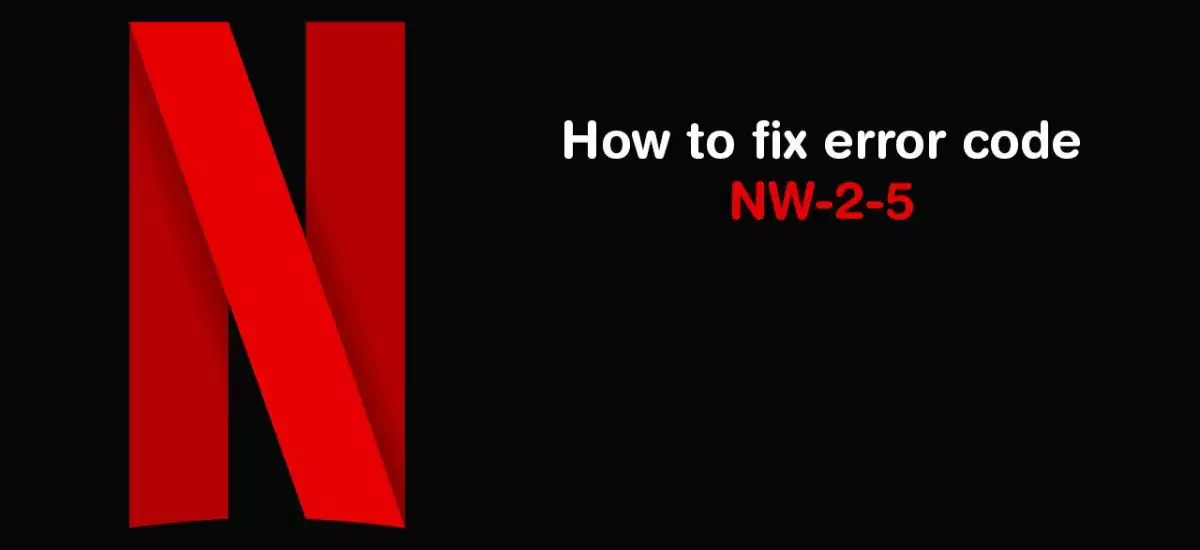
Follow these steps to restart your home network device:
- Turn off your device using the remote and unplug it from the power source.
- Wait for a few minutes, and then plug back in.
- Restart your Smart TV or streaming device and try connecting to Netflix servers.
If your router or home network has any issue, it will be resolved on restarting. After connecting your device with your home network, start streaming your favorite Netflix shows.
4. Check If Your Connected Network Supports Streaming
Sometimes, your network or streaming device’s configuration can cause connectivity problems. So, it’s best to confirm that your network allows streaming.
For example, if you use any public network at your school or office, you will likely get an NW-2-5 Error because these networks do not support streaming.
Generally, public networks don’t have infinite bandwidth, prohibiting streaming on connected devices. Here’s how you can change the network connection on your device.
- Open settings on your streaming device
- Find Network Management and open Connected Network.
- Next, disconnect from the public network and connect with a network that supports streaming
Changing your network will also help if you cannot stream Netflix content on a network. Alternatively, you can use an Ethernet cable to connect your streaming device with a modem directly.
It’s easy to fix connectivity problems when you are directly connected to the internet. In case, you are unable to get network connectivity, then it’s best to contact your internet service provider.
Frequently Asked Questions
1. How do I fix a Netflix error code NW-2-5?
Since the NW-2-5 is a connectivity error, you can always fix it by checking your internet connection. For example, try to restart your device and home network or change DNS Settings to troubleshoot this error.
2. What causes Netflix error NW-2-5?
Netflix Error NW-2-5 is a connectivity error that appears when there is any issue in connecting your device with Netflix’s servers. Broken Wi-FiWiFi, poor network connection, server outage, and connectivity issues are common reasons behind this error.
To Sum Up!
Netflix is a great way to binge-watch your favorite series as long as it works perfectly. Unfortunately, it’s common to experience a few errors like NW-2-5 while streaming on Netflix.
But now, you can continue streaming your favorite show by using these above-shared solutions for Netflix error code nw-2-5. Make sure to pick a solution, that suits the type of streaming device you use.
Check More: All About Netflix Error Code UI3012
